Quick Start
Overview
Welcome to the Fleetio API docs!
Our REST API allows programmatic access to Fleetio resources (for example: Vehicles, Meter Entries, and Fuel Entries).
The sidebar on the left lists our overviews and guides. Visit the API Reference, to see a list of each API resource and available actions.
Sample data (eg; Vehicles) under a trial account is not accessible via the API. You'll need to create your own to test the API.
More on this here: Sample Data
Step 1: Generate an API Key
An API Key is a sensitive credential similar to a password. Please treat it as such.
We strongly recommend against pasting it online or committing it to a repository.
See our API Key Security guide for more information on how to safely handle API keys..
Visit https://secure.fleetio.com/api_keys
Click the
+ Add API Keybutton: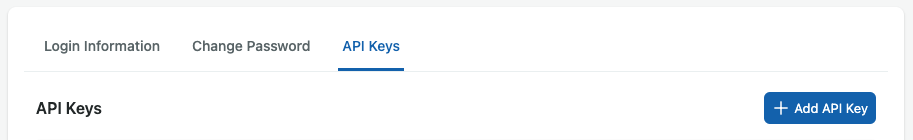
Add a label for your API key to describe how you plan to use it.
Step 2: Set Account-Token HTTP Header
Each request to the Fleetio API requires the presence of an Account-Token HTTP header.
You can find this under the Account Token section of the API Keys page visited in Step 1.
Example Account Token:
Account-Token: 08765432z
Step 3: Set Authorization HTTP Header
You'll also need the Authorization HTTP header. Please note the word Token before the API Key.
Example API Key:
Don't forget the word
Token!Authorization: Token a43csdf3gs8gh8ifgrei823tme
Step 4: Put It All Together
You're ready to make requests to the Fleetio API using your programming tool of choice!
cURL Request Example
For your first request, try the /api/v1/users/me endpoint:
curl \
--include \
--header "Authorization: Token a43csdf3gs8gh8ifgrei823tme" \
--header "Account-Token: 08765432z" \
"https://secure.fleetio.com/api/v1/users/me"
Note that the API_KEY is preceded by the word Token. We require this because we accept multiple types of authorization methods.
{
"id": 1,
"username": "example@example.com",
"email": "example@example.com",
"time_zone_name": "Central Time (US & Canada)",
"time_zone_offset_in_seconds": -21600,
"created_at": "2022-10-01T14:05:05.907-06:00",
"updated_at": "2023-08-01T17:29:11.956-05:00",
"has_multiple_accounts": false,
"first_name": "Exampler",
"last_name": "Testington",
"default_image_url": null,
"fuel_economy_units": "mpg_us",
"contact_id": 2,
"technician": false
}
In this example, you queried the /users/me endpoint which returns useful information about the current user such as email, name, and time zone.
Fleetio API Docs Request Example
You can send a request right from the comfort of our API Reference!
Here's an example from the list Vehicles doc:

Visit our API Reference for more information on how to interact with the resources you need.